How To Set Mail Windows 10 To Dark Mode
If you use Mail for Windows 10 as daily mail client, then, you will love for using dark mode as Microsoft given, After more update for Windows 10 1903 / May 2019 Update, Microsoft give some changes and make User can choose what theme who want to use as fast as possible.
If you use Windows 10 1809, you can change to the dark mode from Settings > Personalizations > Color and Set Windows Scheme to Dark. After that, Mail will change to the dark mode too.
But, if you Use Windows 10 1903 and Newest, then you can change color scheme in Mail directly. Between Forward and Actions Button you will see Sun or Moon Button, you can click on that button and Color Scheme will change.
 |
| If you want to change to light mode |
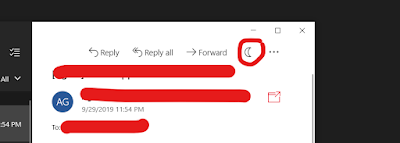 |
| If you want to change to dark mode |
Thats it, sorry if my english is bad (no google translate).




Post a Comment for "How To Set Mail Windows 10 To Dark Mode"